#870 Gears of War 4 + Multiplayer with Bots
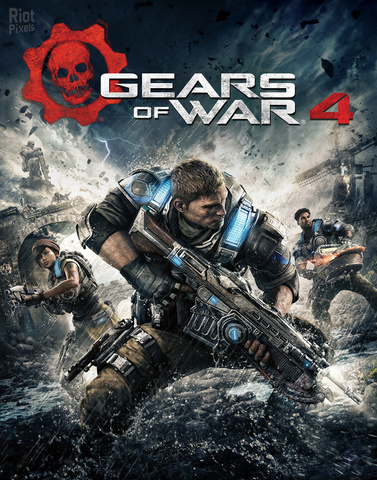
Genres/Tags: Action, Shooter, Cover-based, Third-person, 3D
Companies: The Coalition / Microsoft Studios
Languages: RUS/ENG/MULTI13
Original Size: 111 GB
Repack Size: from 55.3 GB [Selective Download]
Download Mirrors
- 1337x [magnet] [.torrent file only]
- RuTor [magnet]
- FreeTorrents
- Tapochek.net [magnet]
- Filehoster: MultiUpload (10+ hosters, interchangeable) [Use JDownloader2]
- Filehoster: Good Old Downloads (NOT compatible with other mirrors)
- Filehoster: Upera (Uploaded by Nice_2000, NOT compatible with other mirrors)
Discussion and (possible) future updates on CS.RIN.RU thread
Screenshots (Click to enlarge)
Repack Features
- NOTE! This game works ONLY on Windows 10 x64, build 1607 or later. Windows Store, Xbox and Xbox Identity applications must be installed for crack to work. Also virtualization (Hyper-V Support) must be set off either in OS settings and/or in BIOS. If the setup won’t turn on Developer Mode on your OS, turn it on manually
- SUPER NOTE! The game executable MUST be blocked from the Internet or the game will crash on new campaign start
- Based on Gears.of.War.4-CODEX ISO release: codex-gears.of.war.4.iso (119,147,692,032 bytes)
- 100% Lossless & MD5 Perfect: all files are identical to originals after installation (when installed with all optionals)
- NOTHING ripped, NOTHING re-encoded
- Selective Download feature: you can skip downloading and installing of voiceovers and multiplayer files you don’t need
- Significantly smaller archive size (compressed from 111 to 55.3~57.9 GB, depending on selected components)
- Installation takes: ~2 hours on SSD; 3-5 hours on HDD. Make sure you have NO activity on target HDD during installation or it will take much longer than minimum timings I provide
- After-install integrity check so you could make sure that everything installed properly
- HDD space after installation: 125 GB (215 GB during installation)
- At least 3 GB of free RAM (inc. virtual) required for installing this repack
- If the crack doesn’t work for you, reinstall Windows Store, Xbox and Xbox Identity applications, turn on Developer Mode, turn off Hyper-V support and then run “Install Crack.bat” in game root to reactive the crack